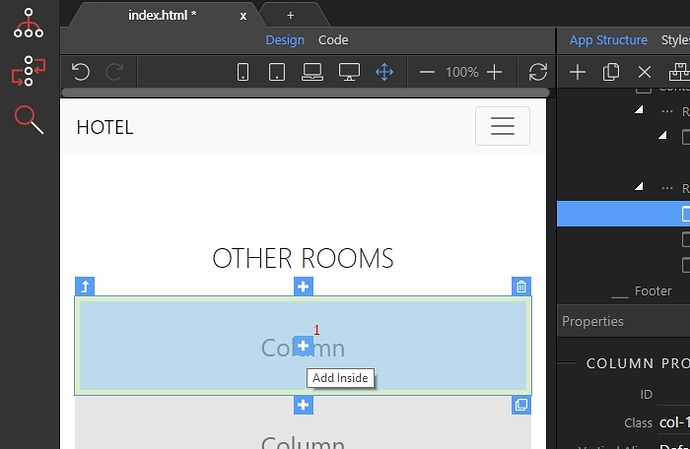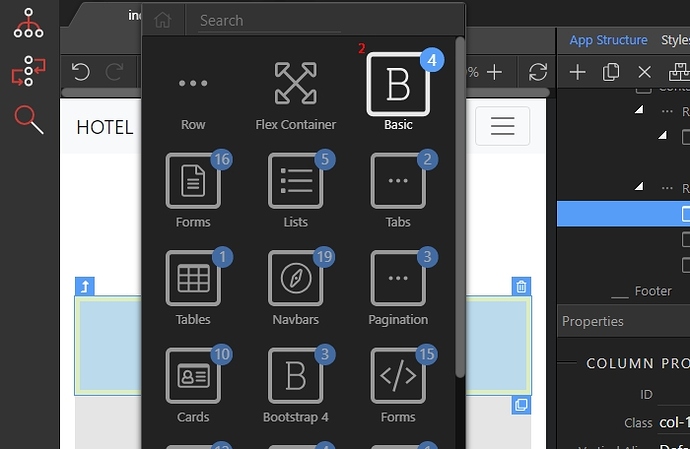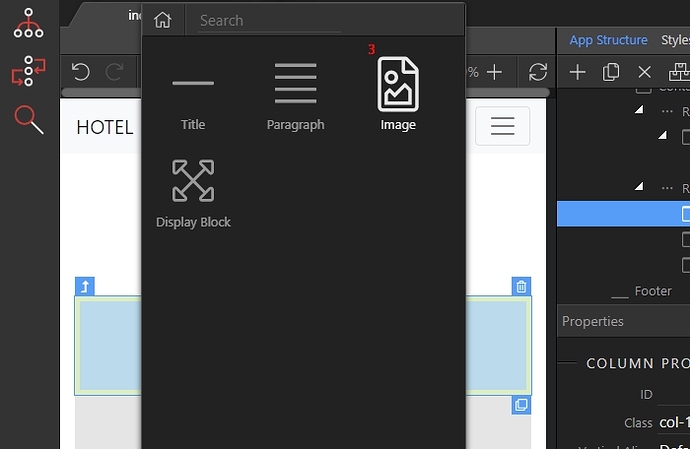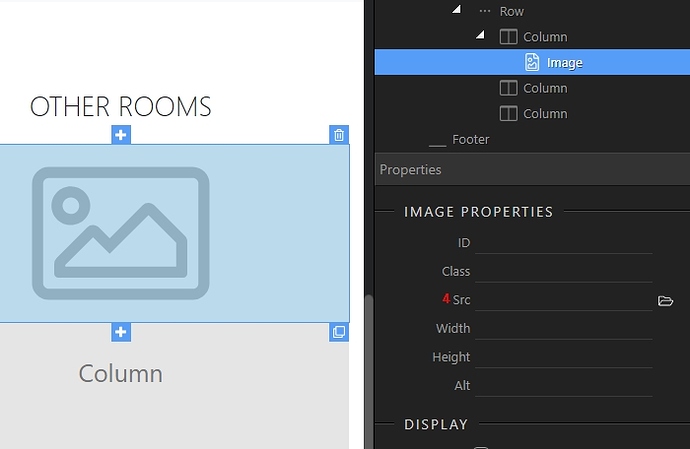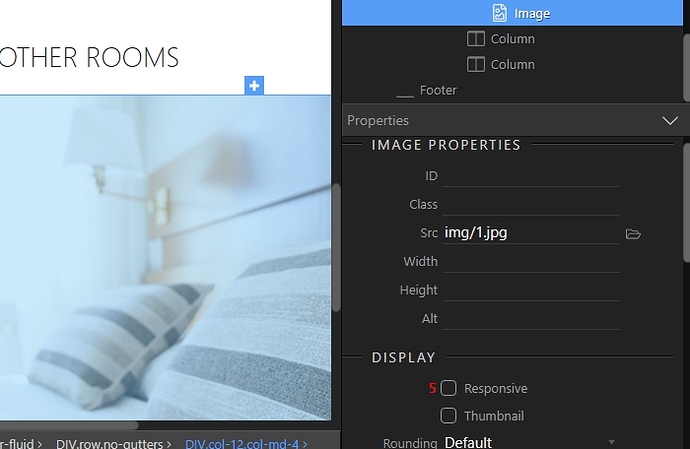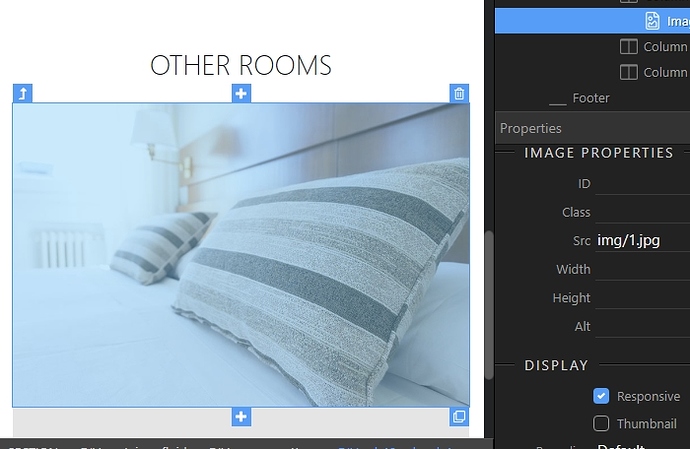Applying Responsive Images
Adding responsive images in your Bootstrap 4 layout is another easy thing to do with Wappler.
First, select the element you want to insert image into, and click the add inside button (1):
Click the Basic category (2):
Select the image element (3):
Then, in the src field browse to your image (4):
When you select your image, just check the responsive checkbox under image properties:
You can see your responsive image in Design View immediately: