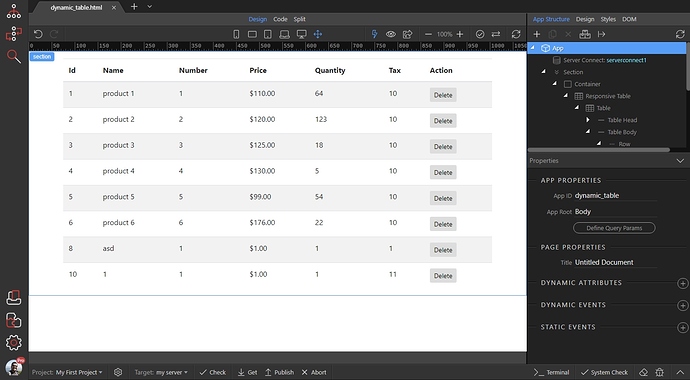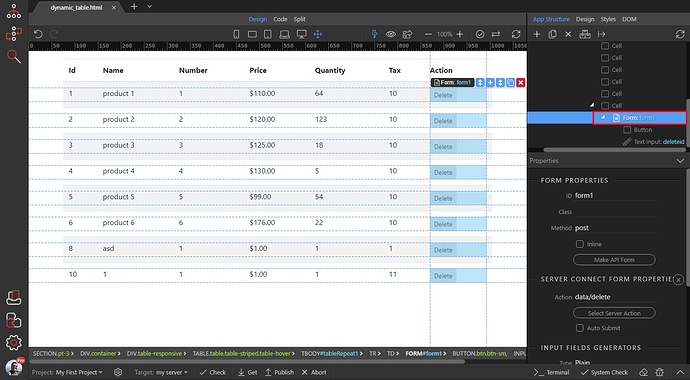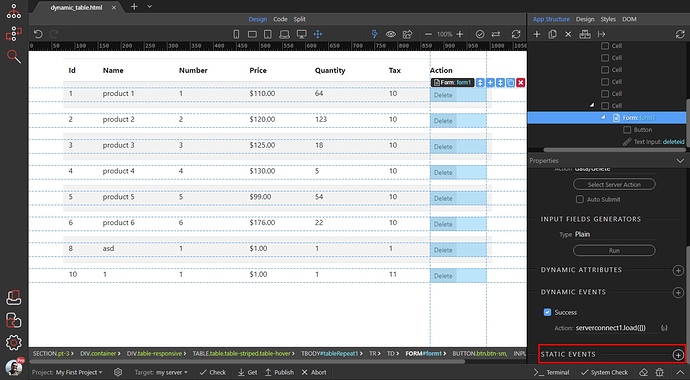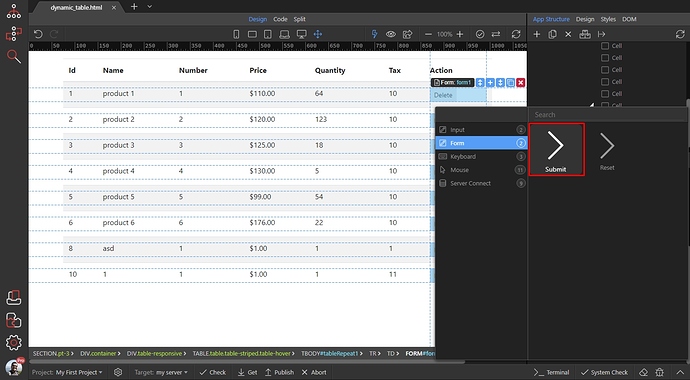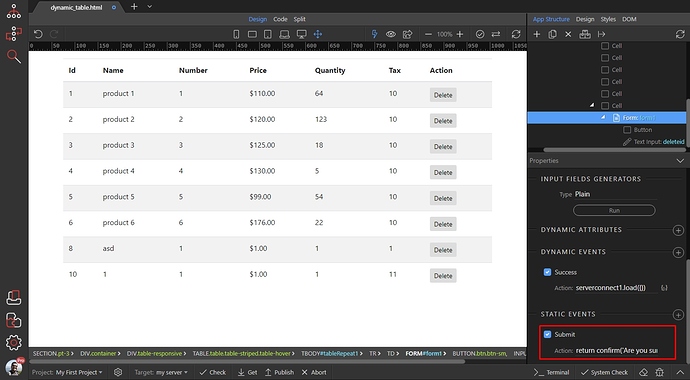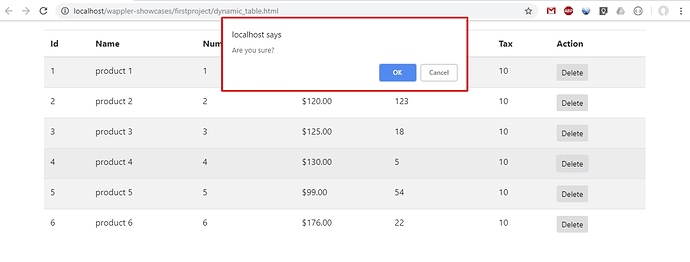Show Confirmation Popup when Deleting Records
You already know how to delete database records.
There are cases where you want to show users a confirmation dialog, asking them to confirm deletion. This can easily be done using Wappler static events and a simple method.
We have our dynamic table with a delete button for each of the records:
Select the delete record form:
Scroll down to STATIC EVENTS and click the add new static event button:
Select Form > Submit:
And then enter the following code: return confirm('Are you sure?');
Of course you can replace the text in the single quotes with any custom message you need to show.
The result is a native browser dialog, showing the custom message and OK and Cancel buttons. If the user clicks the OK button, the record will be deleted, otherwise the delete action won’t run: