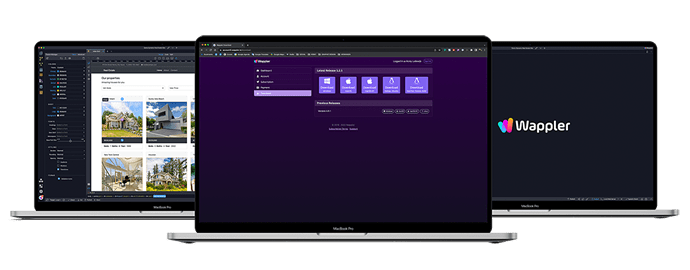How to download Wappler?
How to download Wappler?
We will explain to you how to download Wappler from your profile.
-
After you made your purchase, you can download Wappler from your account page .
-
Navigate to the Download section on the left and download the version suitable for your OS (Windows, Mac or Linux).
-
Your download will start automatically.
-
After your download and instal is finished, a login dialog appear. Click the Login with browser button to continue.
-
There are two options you can use to log in - using an email address or using community account;
-
If you select to log in using your email , then a login code will be sent to your email so that you can log in. Here you need to use the same email you used for activating your license/free trial.
-
If you select to log in using your community account , you need to make sure that you connected it to your purchase.
-
After logging in to Wappler, you can now use Wappler and start building and creating!